INTUITIVELY TELEPROMPT
SCRIPT-Q
6.1
WHAT’S NEW?
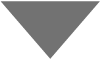
What’s
new
in this update
and
why is
it so important?
UPDATES & FIXES
-
Windows 10, 11. Supports Mac OS X 13 (Ventura), 14 (Sonoma), 15 (Sequoia)
- Performance improvements utilizing 64-Bit architecture (Mac only)
- Available on both Windows and Mac platforms
-
Modernized user interface
- Enhanced visibility and legibility
- New secondary screen support feature, Sidecar allow wirelessly connection to your iPad based teleprompter hood. (Mac Only)
-
New Overlay feature works with video conferencing software like Zoom, Skype and Microsoft Teams to let you place your teleprompter window over the top of a video conference.
-
Supports Metal technology in addition to OpenGL for smoother text scrolling. (Mac Only)
-
Streamlined and improved scrolling performance through OpenGL. (Windows and Mac)
WHAT’S NEW?
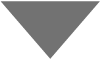
UPDATES & FIXES
- Windows 10, 11. Supports Mac OS X 13 (Ventura), 14 (Sonoma), 15 (Sequoia)
- Performance improvements utilizing 64-Bit architecture (Mac only)
- Available on both Windows and Mac platforms
-
Modernized user interface
- Enhanced visibility and legibility
- New secondary screen support feature, Sidecar allow wirelessly connection to your iPad based teleprompter hood. (Mac Only)
-
New Overlay feature works with video conferencing software like Zoom, Skype and Microsoft Teams to let you place your teleprompter window over the top of a video conference.
-
Supports Metal technology in addition to OpenGL for smoother text scrolling. (Mac Only)
-
Streamlined and improved scrolling performance through OpenGL. (Windows and Mac)
WHAT’S NEW?
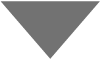
UPDATES & FIXES
- Windows 10, 11.Supports Mac OS X 13 (Ventura), 14 (Sonoma), 15 (Sequoia)
- Performance improvements utilizing 64-Bit architecture (Mac only)
- Available on both Windows and Mac platforms
-
Modernized user interface
- Enhanced visibility and legibility
- New secondary screen support feature, Sidecar allow wirelessly connection to your iPad based teleprompter hood. (Mac Only)
-
New Overlay feature works with video conferencing software like Zoom, Skype and Microsoft Teams to let you place your teleprompter window over the top of a video conference.
-
Supports Metal technology in addition to OpenGL for smoother text scrolling. (Mac Only)
-
Streamlined and improved scrolling performance through OpenGL. (Windows and Mac)
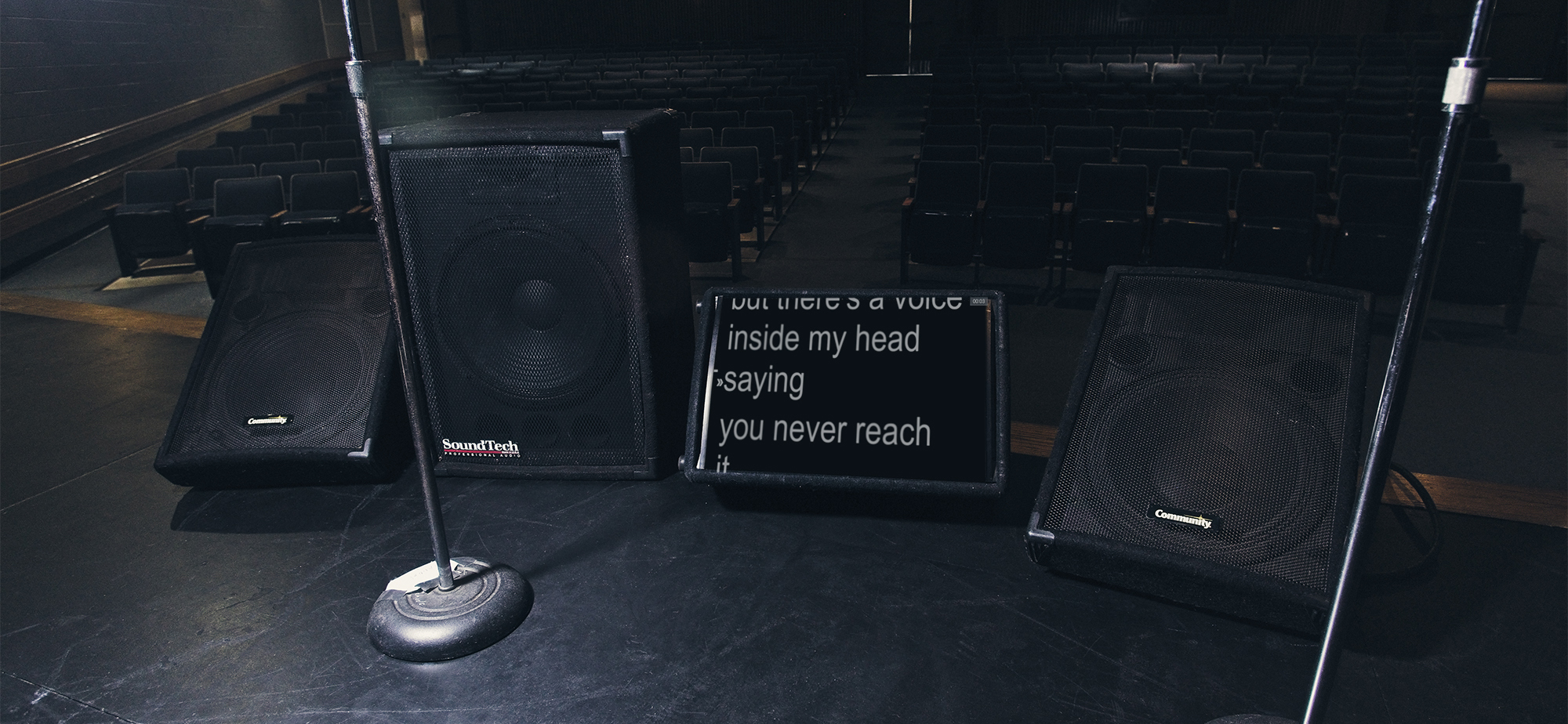
Headliners & legends created
PROMPTING FLUID PERFORMANCES
Over the last 15 years, our teleprompting software has been used to meet the tough performance demands of legends and luminaries:
- Notable rock band that grossed over $700 million on a single tour
- Two-term president of the United States, infamous for his teleprompter use.
- Platinum selling country stars and Grammy nominated rock stars
Script-Q has been used by thousands of politicians, corporate executives, news casters, clergy music stars to make themselves sound more professional, confident and intelligent. Will you be next?
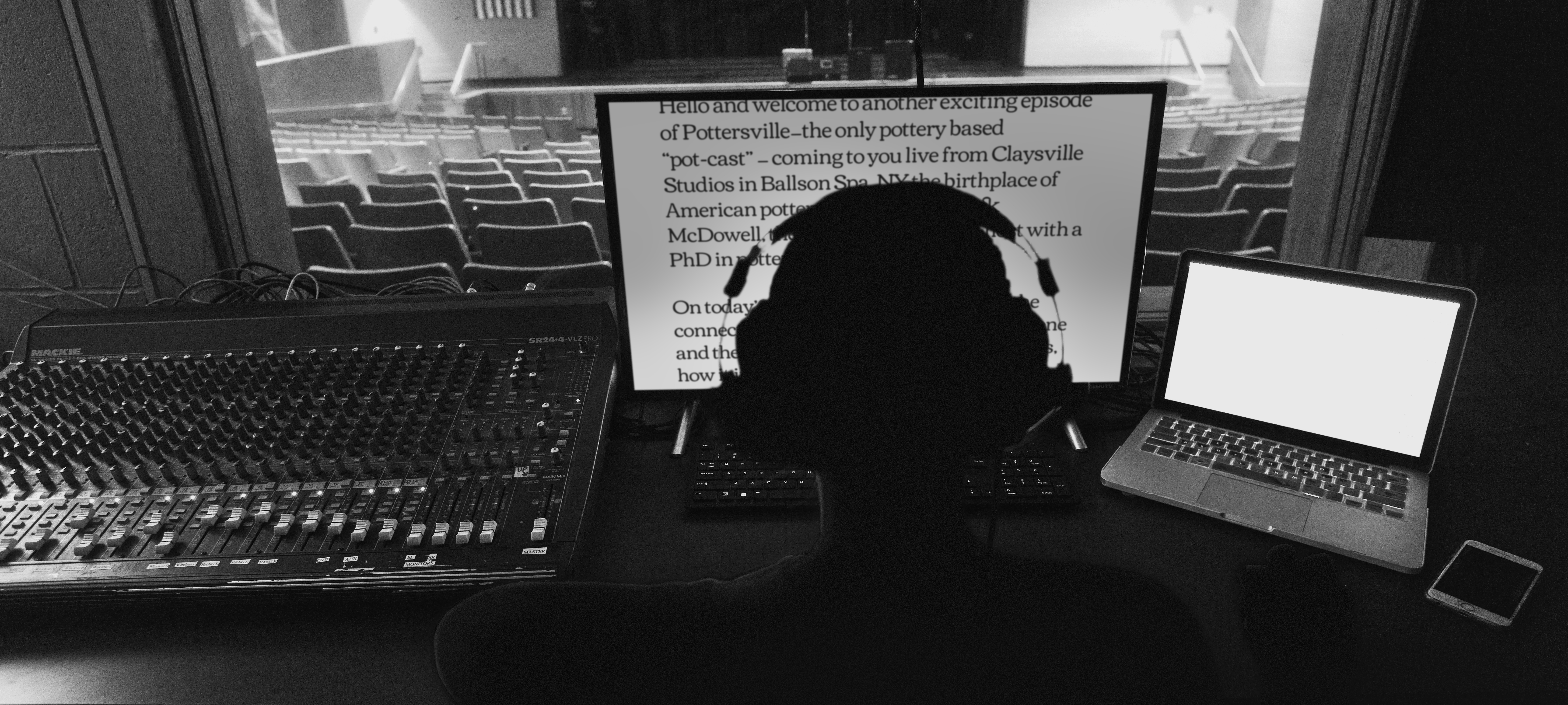


Compare tiers
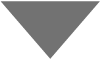
Basic
Mac & Windows
This entry-level software is targeted to casual users who are either not using teleprompter hardware or have a teleprompter that has a hardware switch to reverse the teleprompter image. This version does not support dual screen mode. If you use this version with a teleprompter that is unable to reverse the teleprompter image, the teleprompter operator will need to run the script while it is backwards on their screen. This version includes a text editor and limits users to using one font, and one font size throughout the entire script. See the full feature list here.
MORE DETAILS
Advanced
Mac & Windows
Script-Q Advanced was designed to be the no-frills industry standard for teleprompter software. Delivering an easy-to-use interface and full feature set, Script-Q Advanced offers a built-in script editor that imports .txt and .rtf files and our Dual Screen Mode feature allows you to run two separate synced windows containing your scrolling script and the mirror image of your scrolling script required to use your teleprompter hardware. Additionally, this version provides timers and customizable controls.
Pro
Mac & Windows
Script-Q Professional was designed to fulfill all your teleprompter operator’s wish list by adding support to open native Microsoft Word documents (.doc and .docx) files without any difficult conversion or lost formatting. Additionally, Script-Q Professional allows the user to have multiple fonts, font sizes and font colors throughout your script, spell checker, undo/redo features and the ability to print your scripts.
INDUSTRY COMPARISON
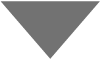
| Featured | ZaPrompt | Flip-Q | Flip-Q Lite | 1Prompter Pro | 1Prompter | Script-Q Pro | Script-Q Adv | Script-Q Basic |
|---|---|---|---|---|---|---|---|---|
| Windows: 10, 11 | X | X | X | X | X | X | X | X |
| Macintosh: 13 (Ventura), 14 (Sonoma) 15 (Sequoia) | X | X | X | X | X | X | ||
| Horizontal and Vertical Mirroring | X | X | X | email only | email only | X | X | X |
| Phone and Email Tech Support | X | X | X | X | X | X | X | X |
| Adjustable Eyeline Indicator | X | X | X | X | X | X | X | |
| Adjustable Screen Size | X | X | X | X | X | X | ||
| Multiple Fonts and Text Colors | X | X | X | X | X | X | X | X |
| Copy and Paste from Other Programs | X | X | X | X | X | X | X | |
| Drag and Drop Text | X | X | X | X | X | X | ||
| User Selectable Cue Points(Bookmarks) | X | X | X | X | X | X | ||
| Rich Text/Simple Text Import | X | X | X | X | X | X | X | X |
| Built in Word Processor/Script Editor | X | X | X | X | X | X | X | |
| User Selectable Background Colors | X | X | X | X | X | X | X | X |
| Support for Double Byte Fonts | X | X | X | X | X | X | X | |
| Sensitivity and Overall Speed Control | X | X | X | X | X | X | X | X |
| Variable Line Spacing | X | X | X | X | X | |||
| Intelligent Screen Resolution Management | X | X | X | |||||
| Concurrent Licensing | X | X | X | |||||
| Dual Screen Operation | X | X | X | X | X | X | X | |
| Timer(Fit to Time/Time Elapsed/Time Remaining) | X | X | X | X | ||||
| Customizable Controls | X | X | X | X | ||||
| Imports Microsoft Word .doc and .docx files | X | .doc only | .doc only | X | X | |||
| Multiple Fonts, Sizes and Colors in Single Document | X | X | X | X | ||||
| Script Printing | X | X | X | X | X | X | ||
| Spell Checker | X | X | X | X | ||||
| Undo/Redo | X | X | X | X | X | X | ||
| Text Search/Replace | X | X | X | X | X | X |
INTUITIVELY TELEPROMPT
Created for multimedia production studios. Radio, Podcasters, Television, Vloggers, Influencers and everything in between.
15 DAY
FREE
TRIAL
Windows: 10, 11
Mac: 13 (Ventura), 14 (Sonoma), 15 (Sequoia)
